Answers to question threads can be upvoted if they are considered useful, by clicking on the upward arrow next to the post.
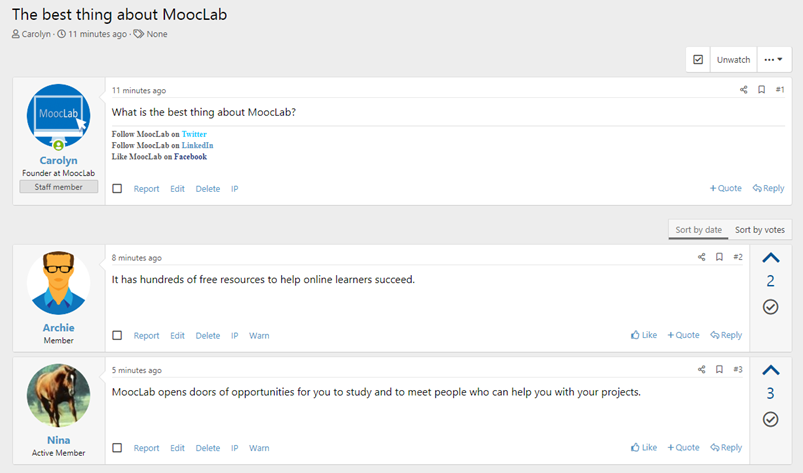
Clicking on the upward arrow again will remove your vote.
The original poster of the question has the option to mark the post that answered the question as the solution by clicking the checkmark. In this case, the solution will be highlighted and placed next to the question. Clicking "view full post" will take you to the solution in its original position where it can be interacted with like any other post.
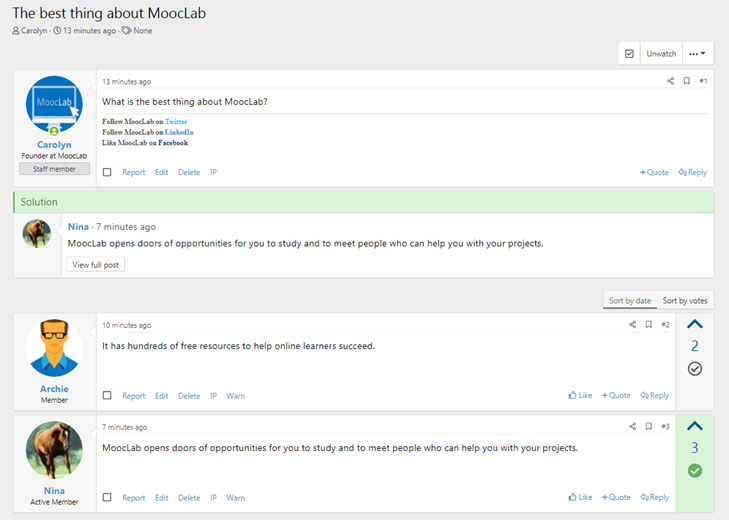
MoocLab tracks the number of solutions a user has provided on their profile page so that members can build prestige.
Try it out in the Q&A Forum here.
Clicking on the upward arrow again will remove your vote.
The original poster of the question has the option to mark the post that answered the question as the solution by clicking the checkmark. In this case, the solution will be highlighted and placed next to the question. Clicking "view full post" will take you to the solution in its original position where it can be interacted with like any other post.
MoocLab tracks the number of solutions a user has provided on their profile page so that members can build prestige.
Try it out in the Q&A Forum here.

