MOOCs (Massive Open Online Courses) are free online courses offered by universities, organisations and industry experts to anyone wishing to learn. For a fee, a number of MOOC providers award successful graduates with a “verified certificate”. These are particularly useful if you are studying MOOCs for career or academic advancement as they provide proof that it was you who completed the course.
What are the advantages of paying for a Verified Certificate?
Depending on the MOOC provider you are using, Verified Certificates verify your identity in a number of different ways, including webcam, keystroke analysis, valid photo identification, and/or test centers.
If you are looking to get a better job, or a promotion, or to apply to college or university, getting a verified certificate for an online course can help as they provide proof of your identity and what you have achieved in the course.
Working towards a paid certificate will also help you stay motivated and you are more likely to complete the course.
Usually, MOOC platforms provide a dedicated link to your certificate enabling you to easily share it with others securely.
This guide covers verified certificates offered by the three major MOOC platforms, edX, Coursera and Udacity.
The guide provides information on the following aspects:
An edX verified certificate shows that you have successfully completed your edX course and verifies your identity through your photo and ID. Verified certificates are available for a fee that varies by course. You can check your individual course details for more information. Currently, only a small number of courses offer a Verified Certificate of Achievement on edX, although they plan to increase the offerings over time.
How does edX verify my identity?
When you register for a course that offers a verified certificate you will be asked to submit your photo and a photo of an official ID through the use of a webcam. Photos are encrypted and sent to a secure authorization service for review. As your course progresses, you may be asked to re-verify your identity. When you complete and pass the course, your verified certificate provides a level of comfort to others who may want assurance about the authenticity of your edX coursework.
How do I qualify for a Verified Certificate on edX?
In order to qualify for your Verified Certificate of Achievement, you'll need to watch the videos, participate in the discussion forums, take exams and pass your course. A student who receives a passing grade for a course will receive a certificate at the discretion of edX and the underlying X University that offered the course with an "edX Verified" stamp showing that you and you alone took and passed the course . For example, a certificate for MITx’s 6.002x Circuits & Electronics will come from edX and MITx.
If you don't pass, you can take the course again at a later time.
How do I get my verified certificate?
Most courses issue certificates one to two weeks after the course closes. EdX certificates are delivered online through edx.org. Once course grades are finalized, if you earned a certificate you will see it available for download on your edX dashboard.
Sharing your edX verified certificate
You can share your edX certificates on your LinkedIn profile. Once you complete a course, you will receive an email from LinkedIn that includes a link with an automatically populated certification field. Click on “Save,” and LinkedIn will add the certification or completed course work to your LinkedIn Profile. edX also provides graduates with a dedicated link allowing you to share your certificate securely.
What equipment do I need to take a verified course?
If you want to work towards getting a verified certificate, you will need to submit your photo from a computer with a webcam. If you have trouble with photo verification, here are some things to try: Switch browsers to a current version of Chrome or Firefox. (If you are already using one of these, try the other.) Watch for a message to appear at the top of the screen asking you to allow the webcam. You may need to click “allow” twice. In the first image make sure your face is well lit and fills the picture window. In the second image make sure just your photo identification card fills the window and that your name is visible and matches the name on your account.
Cost of a verified certificate on edX
Currently, prices usually range between $50 and $150 per certificate. You can check the course page for exact prices.
Paying for a verified certificate
You can pay with a globally recognized major credit or debit card. Simply follow the sign-up prompts when you register. At this time, edX cannot accept PayPal, bank transfers, or other forms of payment.
Refund policy
You have up to two weeks from the course start date and time to upgrade or downgrade your selected choice. You can get a full refund up until then. After that, we can no longer provide a refund. When you unregister from a verified course during the verification window, you are unenrolled from the course and will receive an automatic refund. After the verification window has passed, you are unenrolled but will not receive a refund. If you wish to simply audit the course, you will need to reregister. All previously completed assignments will remain.
Which edX courses offer Verified Certificates?
edX currently offer 320 courses where you can gain a verified certificate.
To see the full list, click here.
Additional things you should know about edX Verified Certificates

N.B. Verified Certificates on Coursera are now known as "Course Certificates". To find out more about this change, click here.
Verified Certificates demonstrate your achievements on Coursera. In addition to the course name and instructor signature, the Verified Certificate features the logo of the partner institution offering the course, a statement attesting to your confirmed identity, and a certification URL that allows others to check the Certificate’s authenticity. Coursera offers a unique identity verification system developed to support learners who are seeking formal recognition for their achievements. If you complete a course offering identity verification successfully and pay the associated fee, you’ll be eligible for a Verified Certificate.
How does Coursera verify my identity?
In order to verify your identity on Coursera, you will need one of the following valid, current, government-issued photo IDs:
Your ID must be current. Coursera won't accept expired IDs or photocopies.
Student ID cards are only valid forms of ID for learners under 18-years-old.
If your ID has your name and photo on opposite sides, please follow these steps when setting up your profile:
In session-based courses, you must choose to join identity verification (Signature Track) during the first 2-3 weeks of the course. During this open registration period, you’ll see the time remaining to join Signature Track in the top right corner of most course pages.
To join Signature Track:
In on-demand courses, you’ll see the option to begin verifying your identity as soon as you submit an assignment.
To participate in identity verification:
How do I qualify for a Verified Certificate on Coursera
To earn a Verified Certificate, you must
You can find your Verified Certificates on your Accomplishments page so long as you met the passing criteria. It can take up to 2 weeks after the final assignment deadline for your Verified Certificate to appear on your Accomplishments page. Verified Certificates are provided in PDF format; you may need a PDF reader to view the downloaded file.
If you receive a Statement of Accomplishment and were expecting a Verified Certificate, there was likely a problem with your verification during the course. Contact Coursera if you believe this was an error.
Sharing your Coursera verified certificate
You are able to share your Verified Certificate on LinkedIn by navigating to your Accomplishments page, and clicking “Add to profile” next to the Verified Certificate you want to share.
With Coursera, you can also share your final grade and other details about your course from the Accomplishments page. Click Shareable Course Record page or Sharable Verification page on the record for your course, then click Share at the top of either page to access a shareable URL for the page or for your Verified Certificate.
What equipment do I need to take a verified course?
You'll need a working webcam and a physical keyboard to verify your identity throughout the course. Ensure your webcam is working correctly. Coursera has some webcam troubleshooting tips if you encounter problems.
If you do not have a working webcam or physical keyboard, you can turn off verification for a course.
Signature Track is not yet fully available on mobile devices; you will need to complete some assignments on a laptop or desktop.
Cost of a verified certificate on Coursera
The price for Verified Certificates or Signature Track varies by course and is typically displayed on the sign-up page. Most verified certificates however currently cost $49. You must pay in each course separately, and Coursera cannot transfer payments between courses.
Paying for a verified certificate
Coursera accepts the following payment methods:
Note that Coursera cannot customize receipts with business details (e.g., VAT number) or other information that is not a part of our normal payment process, and they do not provide invoices in advance of payment.
Refund policy
Coursera’s refund policy varies depending on the type of course you are taking:
· For session-based courses: you can request a complete refund up until two weeks after the Signature Track registration deadline.
· For on demand courses: you can receive a full refund up to 14 days after payment. You cannot receive a refund after you have earned your Verified Certificate. You have 180 days from payment date to earn your Certificate; after this window closes, you will need to pay again.
Specializations:
When you make an advance Specialization payment (single payment for all courses in a Specialization), Coursera can offer a complete refund under the conditions listed below. They do not offer partial refunds.
· For session-based Specializations: the deadline is the refund deadline for the first course in the Specialization.
· For on-demand Specializations: the deadline is two weeks after payment, or until you complete any course in the Specialization, whichever is earlier.
To request a refund:
Coursera offers financial aid to give learners who face significant economic hardship the chance to earn Verified Certificates.
To be eligible for Coursera Financial Aid, you must demonstrate that:
You will have access to identity verification features while your application is under review, and you should begin verifying your identity immediately.
Which Coursera courses offer Verified Certificates?
Most Coursera courses offer the option to purchase a Verified Certificate. To see whether your course offers one, go to the course's description page.
Coursera Offers Online Courses from Top Universities. Start Learning Now.

For MoocLab's independent review & rating of the Coursera platform, click here.
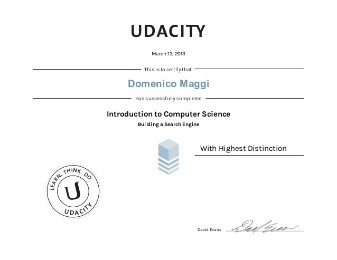
Udacity offers verified certificates on a select number of courses to students who opt to enrol in the paid version of a course. In order to enrol, you will be required to pay a monthly subscription fee, usually of $200 a month.
How does Udacity verify my identity?
After successfully completing your final project, your identity will be verified through a live exit interview, during which you will need to show government-issued identification and chat with one of Udacity’s project evaluators to verify your independent work on your final project. Upon successful completion of this process, you will receive an official Udacity verified certificate.
How do I qualify for a Verified Certificate on Udacity
Udacity verified certificates will be awarded based on successful completion of course projects.
How do I get my verified certificate?[/anchor]
Your verified certificate will be available for download after successful completion of a course.
Sharing your Udacity verified certificate
You can share your Udacity certificates on your LinkedIn profile. Once you complete a course, you will receive an email from LinkedIn that includes a link with an automatically populated certification field. Click on “Save,” and LinkedIn will add the certification or completed course work to your LinkedIn Profile.
What equipment do I need to take a verified course?
Required for course graduation exit interviews (Full Course) and online proctoring (Georgia Tech).
Verified Certificates on Udacity are offered as part of a subscription package on enrolling on a course. The price varies depending on the length of the course, but enrolled students are usually charged $200 a month. You can find the price on the Course Overview page along with an estimate for how long the course will take to complete.
Paying for a verified certificate
If you are in a free trial period, you will be billed 14 days after the start of your course, and thereafter on a monthly basis unless you cancel your subscription, which you do anytime by going to your account settings. To purchase any services or products offered by Udacity through the Class Sites, you must have Internet access and a current valid accepted payment method as indicated during sign-up ("Payment Method").
Refund Policy
You may cancel your enrollment at any time by going to your account settings. You will continue to have access to all Udacity features until the end of your last billing term. Udacity does not refund the $200 monthly fee once a given month has been billed. It typically takes 5-7 business days for refunds to appear on your statement.
Which Udacity courses offer Verified Certificates?
Only select Udacity courses are currently available for paid enrolment and a verified certificate. See the course catalog for the latest course list on Udacity.
For MoocLab's independent review & rating of the Udacity platform, click here.
[/anchor]
What are the advantages of paying for a Verified Certificate?
Depending on the MOOC provider you are using, Verified Certificates verify your identity in a number of different ways, including webcam, keystroke analysis, valid photo identification, and/or test centers.
If you are looking to get a better job, or a promotion, or to apply to college or university, getting a verified certificate for an online course can help as they provide proof of your identity and what you have achieved in the course.
Working towards a paid certificate will also help you stay motivated and you are more likely to complete the course.
Usually, MOOC platforms provide a dedicated link to your certificate enabling you to easily share it with others securely.
This guide covers verified certificates offered by the three major MOOC platforms, edX, Coursera and Udacity.
The guide provides information on the following aspects:
- How each platform verifies your identity: edX - Coursera - Udacity
- How you qualify for a Verified Certificate: edX - Coursea - Udacity
- How to get your Verified Certificate: edX - Coursera - Udacity
- How to share your Verified Certificate: edX - Coursera - Udacity
- What equipment you need to take a verified course: edX - Coursera - Udacity
- The cost of getting a Verified Certificate: edX - Coursera - Udacity
- Paying for your Verified Certificate: edX - Coursera - Udacity
- Refund Policy: edX - Coursera - Udacity
- Which courses offer Verified Certificates: edX - Coursera - Udacity
An edX verified certificate shows that you have successfully completed your edX course and verifies your identity through your photo and ID. Verified certificates are available for a fee that varies by course. You can check your individual course details for more information. Currently, only a small number of courses offer a Verified Certificate of Achievement on edX, although they plan to increase the offerings over time.
How does edX verify my identity?
When you register for a course that offers a verified certificate you will be asked to submit your photo and a photo of an official ID through the use of a webcam. Photos are encrypted and sent to a secure authorization service for review. As your course progresses, you may be asked to re-verify your identity. When you complete and pass the course, your verified certificate provides a level of comfort to others who may want assurance about the authenticity of your edX coursework.
How do I qualify for a Verified Certificate on edX?
In order to qualify for your Verified Certificate of Achievement, you'll need to watch the videos, participate in the discussion forums, take exams and pass your course. A student who receives a passing grade for a course will receive a certificate at the discretion of edX and the underlying X University that offered the course with an "edX Verified" stamp showing that you and you alone took and passed the course . For example, a certificate for MITx’s 6.002x Circuits & Electronics will come from edX and MITx.
If you don't pass, you can take the course again at a later time.
How do I get my verified certificate?
Most courses issue certificates one to two weeks after the course closes. EdX certificates are delivered online through edx.org. Once course grades are finalized, if you earned a certificate you will see it available for download on your edX dashboard.
Sharing your edX verified certificate
You can share your edX certificates on your LinkedIn profile. Once you complete a course, you will receive an email from LinkedIn that includes a link with an automatically populated certification field. Click on “Save,” and LinkedIn will add the certification or completed course work to your LinkedIn Profile. edX also provides graduates with a dedicated link allowing you to share your certificate securely.
What equipment do I need to take a verified course?
If you want to work towards getting a verified certificate, you will need to submit your photo from a computer with a webcam. If you have trouble with photo verification, here are some things to try: Switch browsers to a current version of Chrome or Firefox. (If you are already using one of these, try the other.) Watch for a message to appear at the top of the screen asking you to allow the webcam. You may need to click “allow” twice. In the first image make sure your face is well lit and fills the picture window. In the second image make sure just your photo identification card fills the window and that your name is visible and matches the name on your account.
Cost of a verified certificate on edX
Currently, prices usually range between $50 and $150 per certificate. You can check the course page for exact prices.
Paying for a verified certificate
You can pay with a globally recognized major credit or debit card. Simply follow the sign-up prompts when you register. At this time, edX cannot accept PayPal, bank transfers, or other forms of payment.
Refund policy
You have up to two weeks from the course start date and time to upgrade or downgrade your selected choice. You can get a full refund up until then. After that, we can no longer provide a refund. When you unregister from a verified course during the verification window, you are unenrolled from the course and will receive an automatic refund. After the verification window has passed, you are unenrolled but will not receive a refund. If you wish to simply audit the course, you will need to reregister. All previously completed assignments will remain.
Which edX courses offer Verified Certificates?
edX currently offer 320 courses where you can gain a verified certificate.
To see the full list, click here.
Additional things you should know about edX Verified Certificates
- edX verified certificates do not currently include a grade or number of credit hours.
- edX verified certificates do not currently offer course transcripts
- edX does not send individual printed copies of certificates. You can, however, print out your PDF copy.
- Universities do not offer formal academic credit for edX coursework and do not certify that MOOC students have met the same requirements as matriculated students taking the original course on which the MOOC is based.
- edX does not currently offer financial aid for verified certificates
Verified Certificates demonstrate your achievements on Coursera. In addition to the course name and instructor signature, the Verified Certificate features the logo of the partner institution offering the course, a statement attesting to your confirmed identity, and a certification URL that allows others to check the Certificate’s authenticity. Coursera offers a unique identity verification system developed to support learners who are seeking formal recognition for their achievements. If you complete a course offering identity verification successfully and pay the associated fee, you’ll be eligible for a Verified Certificate.
How does Coursera verify my identity?
In order to verify your identity on Coursera, you will need one of the following valid, current, government-issued photo IDs:
- Driver's license
- Passport
- National ID card
- State or Province ID card
Your ID must be current. Coursera won't accept expired IDs or photocopies.
Student ID cards are only valid forms of ID for learners under 18-years-old.
If your ID has your name and photo on opposite sides, please follow these steps when setting up your profile:
- For the photo of yourself: Hold the photo side of your ID card in view of the webcam. Make sure that both your face and the photo on your card are both visible in the picture.
- For the photo of your ID: Photograph the side of your ID card with your name.
In session-based courses, you must choose to join identity verification (Signature Track) during the first 2-3 weeks of the course. During this open registration period, you’ll see the time remaining to join Signature Track in the top right corner of most course pages.
To join Signature Track:
- At the top right corner of the page, click Join Signature Track
- Pay the fee associated with the course
- Record your unique typing pattern
- Take a webcam photo of yourself
- Take a webcam photo of your photo ID
In on-demand courses, you’ll see the option to begin verifying your identity as soon as you submit an assignment.
To participate in identity verification:
- Click Verify to submit
- Record your unique typing pattern
- Take a webcam photo of yourself
- Submit your assignment
How do I qualify for a Verified Certificate on Coursera
To earn a Verified Certificate, you must
- earn a passing grade in a course,
- verify each assignment (through typing and webcam verification), and
- pay the associated fee.
You can find your Verified Certificates on your Accomplishments page so long as you met the passing criteria. It can take up to 2 weeks after the final assignment deadline for your Verified Certificate to appear on your Accomplishments page. Verified Certificates are provided in PDF format; you may need a PDF reader to view the downloaded file.
If you receive a Statement of Accomplishment and were expecting a Verified Certificate, there was likely a problem with your verification during the course. Contact Coursera if you believe this was an error.
Sharing your Coursera verified certificate
You are able to share your Verified Certificate on LinkedIn by navigating to your Accomplishments page, and clicking “Add to profile” next to the Verified Certificate you want to share.
With Coursera, you can also share your final grade and other details about your course from the Accomplishments page. Click Shareable Course Record page or Sharable Verification page on the record for your course, then click Share at the top of either page to access a shareable URL for the page or for your Verified Certificate.
What equipment do I need to take a verified course?
You'll need a working webcam and a physical keyboard to verify your identity throughout the course. Ensure your webcam is working correctly. Coursera has some webcam troubleshooting tips if you encounter problems.
If you do not have a working webcam or physical keyboard, you can turn off verification for a course.
Signature Track is not yet fully available on mobile devices; you will need to complete some assignments on a laptop or desktop.
Cost of a verified certificate on Coursera
The price for Verified Certificates or Signature Track varies by course and is typically displayed on the sign-up page. Most verified certificates however currently cost $49. You must pay in each course separately, and Coursera cannot transfer payments between courses.
Paying for a verified certificate
Coursera accepts the following payment methods:
- Visa
- MasterCard
- American Express
- Discover
- JCB
- PayPal
Note that Coursera cannot customize receipts with business details (e.g., VAT number) or other information that is not a part of our normal payment process, and they do not provide invoices in advance of payment.
Refund policy
Coursera’s refund policy varies depending on the type of course you are taking:
· For session-based courses: you can request a complete refund up until two weeks after the Signature Track registration deadline.
· For on demand courses: you can receive a full refund up to 14 days after payment. You cannot receive a refund after you have earned your Verified Certificate. You have 180 days from payment date to earn your Certificate; after this window closes, you will need to pay again.
Specializations:
When you make an advance Specialization payment (single payment for all courses in a Specialization), Coursera can offer a complete refund under the conditions listed below. They do not offer partial refunds.
· For session-based Specializations: the deadline is the refund deadline for the first course in the Specialization.
· For on-demand Specializations: the deadline is two weeks after payment, or until you complete any course in the Specialization, whichever is earlier.
To request a refund:
- Navigate to your Verified Certificate Account Settings page.
- Locate the course you'd like a refund for.
- Click Un-enroll and refund.
- Refunds are typically processed within 1–2 business days.
Coursera offers financial aid to give learners who face significant economic hardship the chance to earn Verified Certificates.
To be eligible for Coursera Financial Aid, you must demonstrate that:
- Paying the cost of the Verified Certificate would cause economic hardship
- The Verified Certificate is of significant value to your education or career
- You are committed to contributing positively to the course community and upholding a high standard of academic integrity
You will have access to identity verification features while your application is under review, and you should begin verifying your identity immediately.
Which Coursera courses offer Verified Certificates?
Most Coursera courses offer the option to purchase a Verified Certificate. To see whether your course offers one, go to the course's description page.
Coursera Offers Online Courses from Top Universities. Start Learning Now.
For MoocLab's independent review & rating of the Coursera platform, click here.
Udacity offers verified certificates on a select number of courses to students who opt to enrol in the paid version of a course. In order to enrol, you will be required to pay a monthly subscription fee, usually of $200 a month.
How does Udacity verify my identity?
After successfully completing your final project, your identity will be verified through a live exit interview, during which you will need to show government-issued identification and chat with one of Udacity’s project evaluators to verify your independent work on your final project. Upon successful completion of this process, you will receive an official Udacity verified certificate.
How do I qualify for a Verified Certificate on Udacity
Udacity verified certificates will be awarded based on successful completion of course projects.
How do I get my verified certificate?[/anchor]
Your verified certificate will be available for download after successful completion of a course.
Sharing your Udacity verified certificate
You can share your Udacity certificates on your LinkedIn profile. Once you complete a course, you will receive an email from LinkedIn that includes a link with an automatically populated certification field. Click on “Save,” and LinkedIn will add the certification or completed course work to your LinkedIn Profile.
What equipment do I need to take a verified course?
Required for course graduation exit interviews (Full Course) and online proctoring (Georgia Tech).
- Webcam: 640×480 or higher resolution.
- Microphone: built in to most webcams and laptops, or freestanding. Not a headset for proctored exams.
- Proctored exams only: You can check your system satisfies ProctorU's requirements athttp://www.ProctorU.com/testitout. You will connect to a live person who will test your equipment for you for free!
Verified Certificates on Udacity are offered as part of a subscription package on enrolling on a course. The price varies depending on the length of the course, but enrolled students are usually charged $200 a month. You can find the price on the Course Overview page along with an estimate for how long the course will take to complete.
Paying for a verified certificate
If you are in a free trial period, you will be billed 14 days after the start of your course, and thereafter on a monthly basis unless you cancel your subscription, which you do anytime by going to your account settings. To purchase any services or products offered by Udacity through the Class Sites, you must have Internet access and a current valid accepted payment method as indicated during sign-up ("Payment Method").
Refund Policy
You may cancel your enrollment at any time by going to your account settings. You will continue to have access to all Udacity features until the end of your last billing term. Udacity does not refund the $200 monthly fee once a given month has been billed. It typically takes 5-7 business days for refunds to appear on your statement.
Which Udacity courses offer Verified Certificates?
Only select Udacity courses are currently available for paid enrolment and a verified certificate. See the course catalog for the latest course list on Udacity.
For MoocLab's independent review & rating of the Udacity platform, click here.
[/anchor]
